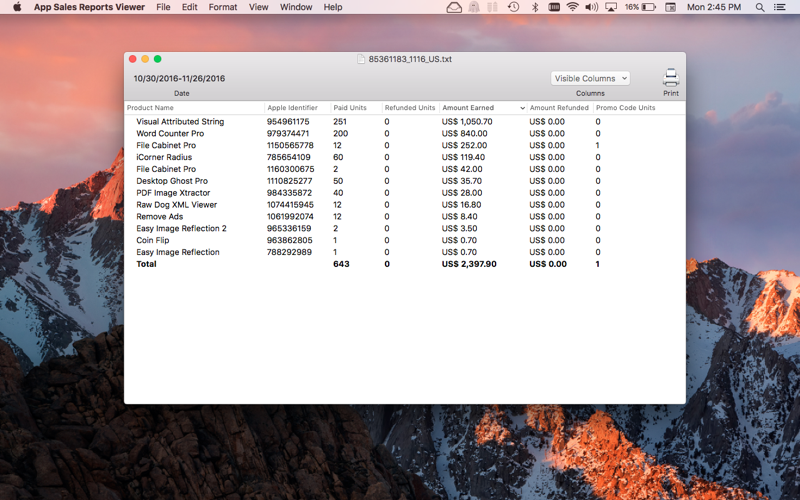App Sales Reports Viewer allows you to easily view sales reports downloaded from iTunes Connect or from Apples Reporter command line tool.
Why Use It?
While downloading a Sales report is easy, viewing them is not. If you open the plain text report file in TextEdit, youll notice that the list of transactions, each separated by line breaks, is formatted for parsing, not for reading. App Sales Report Viewer solves this problem by presenting your sales reports to you in a visually appealing way. While other applications force you to import your sales reports into a database, App Sales Report Viewer is lightweight; the app allows you to open each file individually, treating each report as its own document.
App Sales Reports Viewer currently supports the following report types:
-Sales & Trends (Summary subtype)
-Financial Reports
After you open the plain text file, you can optionally save your report file in one of the apps native document formats by clicking File->Save As in the apps menubar (summary reports can be saved as a .satsummaryreport and Finance reports can be saves as a .pafreport file).
There are several advantages to saving your sales reports in the apps native file formats, including:
-When you double click a .satsummaryreport or a .pafreport report, the report will automatically open in App Sales Reports Viewer, not a plain text editor.
-The document will load much faster.
-You wont accidentally corrupt the report by editing it in a plain text editor.
App Sales Report Viewer also makes printing reports easy. Just open a report and click the Print item in the toolbar.
Please note that reports downloaded from iTunes Connect should not be modified. After you download your report, it is important that you do not edit the report file before you try to open it in App Sales Reports Viewer, otherwise the app may fail to parse the report.